Frequently Asked Questions
คำถามคำตอบ ใช้งานเว็บเมล์ (Webmail)
Email Faq
เราได้รวบรวมคำถามที่ผู้ใช้สอบถามกันบ่อยๆ เช่น คำถามเกี่ยวกับการตั้งค่าใช้งานอีเมล์ email, คำถามเกี่ยวกับโดเมนเนม, เว็บโฮสติ้ง/Web hosting, การชำระเงินและใบเสร็จรับเงิน (Billing FAQ), วิธีการ Set up ใช้งานอีเมล์ (POP3 หรือ Web mail) ซึ่งคุณสามารถเรียกดูโดยคลิ๊กที่คำถามค่ะ
การรับส่งอีเมล์ด้วย Roundcube Webmail
นอกจากจะใช้งานอีเมล์ ผ่านทาง Pop3 แล้ว เรายังมีบริการเว็บเมล์ (Web mail)
ซึ่งเป็นการรับส่งอีเมล์ผ่าน Web browser เช่น internet explorer, Chrome, firefox ...โดยเรียกที่ Location
การเข้าตรวจสอบและจัดการ email โดยใช้ Webmail ให้ใช้วิธีการเข้าไปที่ url ของแต่ละโดเมนเนมแล้วตามด้วย /webmail เช่น www.ecomsiam.com/webmail ดังรูป
- Log in เข้าใช้งาน Email (Roundcube) โดยเข้าสู่ URL
https://www.yourdomain.com/webmailหรือhttps://mail.yourdomain.com/webmailหรือhttps://webmail.yourdomain.com - กรอก User และ Password ที่ทำการสร้างไว้บน Cpanel (คลิก เพื่ออ่านรายละเอียดการสร้างบัญชีอีเมล์)
- คลิก "เข้าสู่ระบบ"
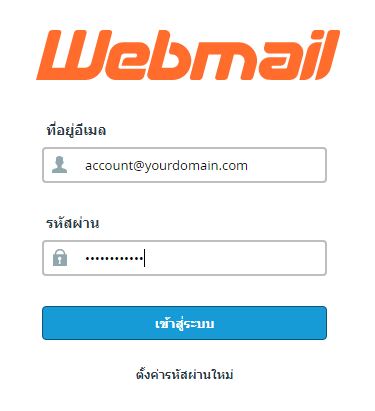
เมื่อทำการเข้าระบบได้แล้ว จะปรากฏหน้าการเลือกเข้าใช้ เว็บเมล์ โดยจะมี web mail ให้เลือกใช้ 2 แบบคือ โปรแกรม Roundcube และ โปรแกรม Horde (Webmail : Horde) ส่วนของ Change password, Forwarding Option, Auto responders option และ Logout
การเข้าใช้งานอีเมลด้วยโปรแกรม Roundcube (Webmail : Roundcube)
คลิกเลือกโปรแกรมเมล์ "Roundcube"
จากนั้นคลิก "Open" เพื่อเข้าสู่หน้าโปรแกรม Roundcube
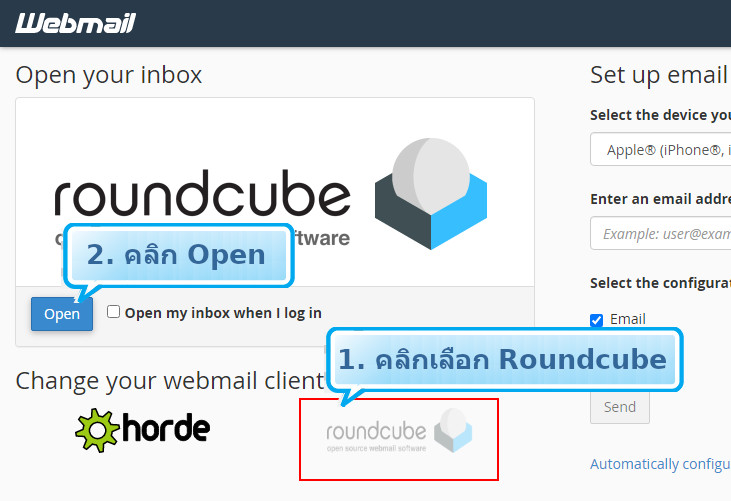
ตัวอย่าง หน้าจอ กล่องจดหมายเข้า (Inbox) โปรแกรม Roundcube
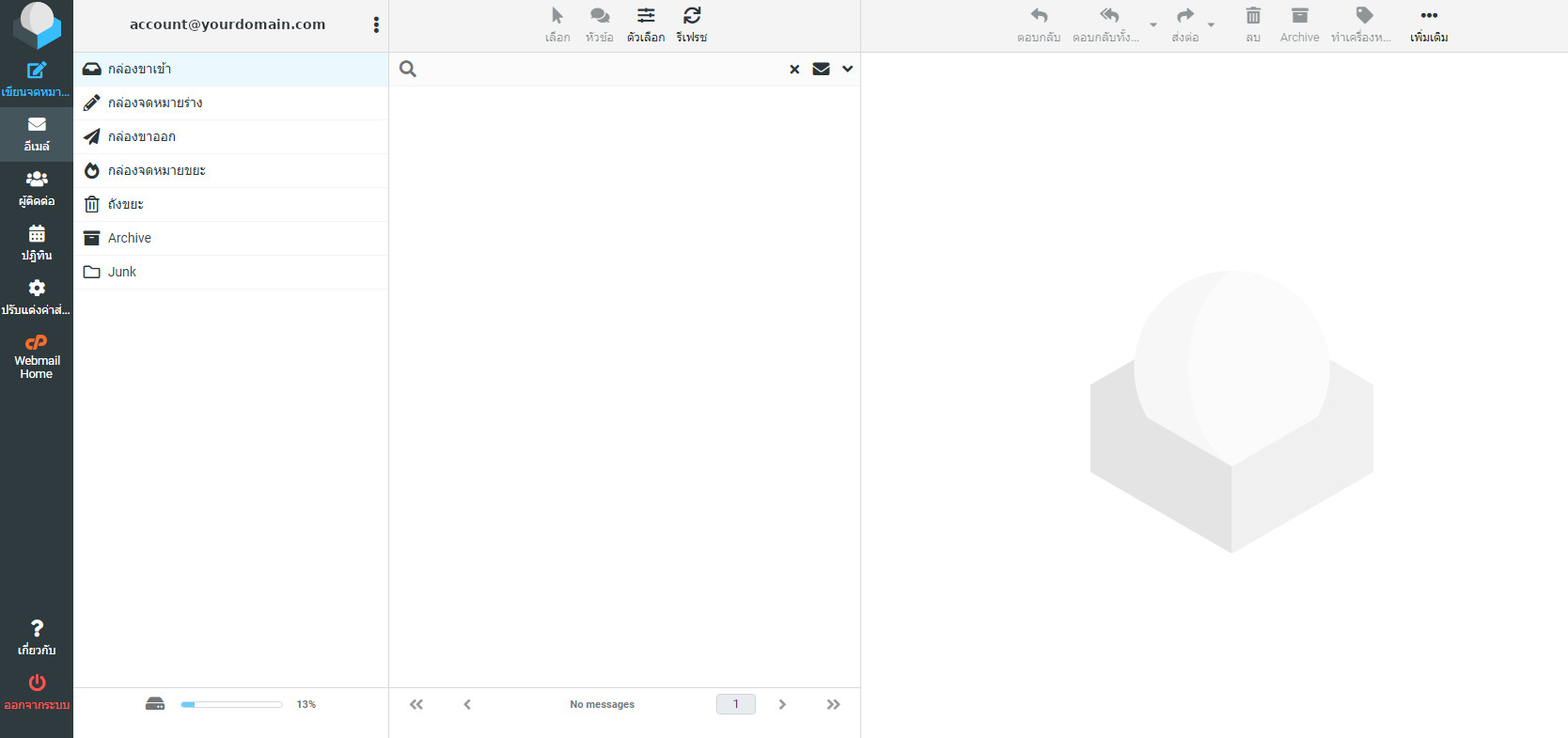
Elastic Version
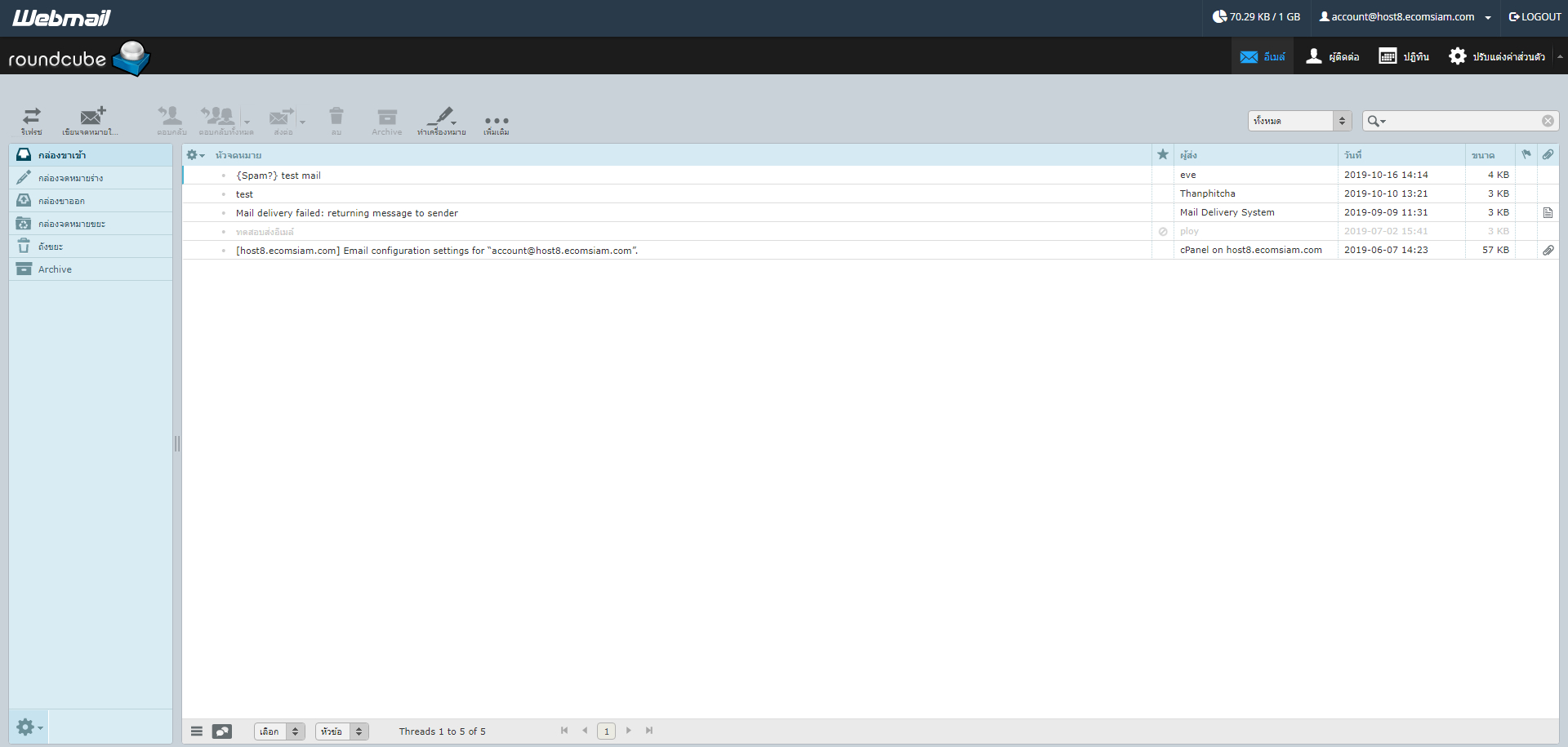
Larry Version
การตั้งค่าการแสดงผลหน้าจอ Roundcube
สามารถกำหนดค่าการแสดงผลของ Webmail ได้โดย คลิกที่ "ปรับแต่งค่าส่วนตัว"
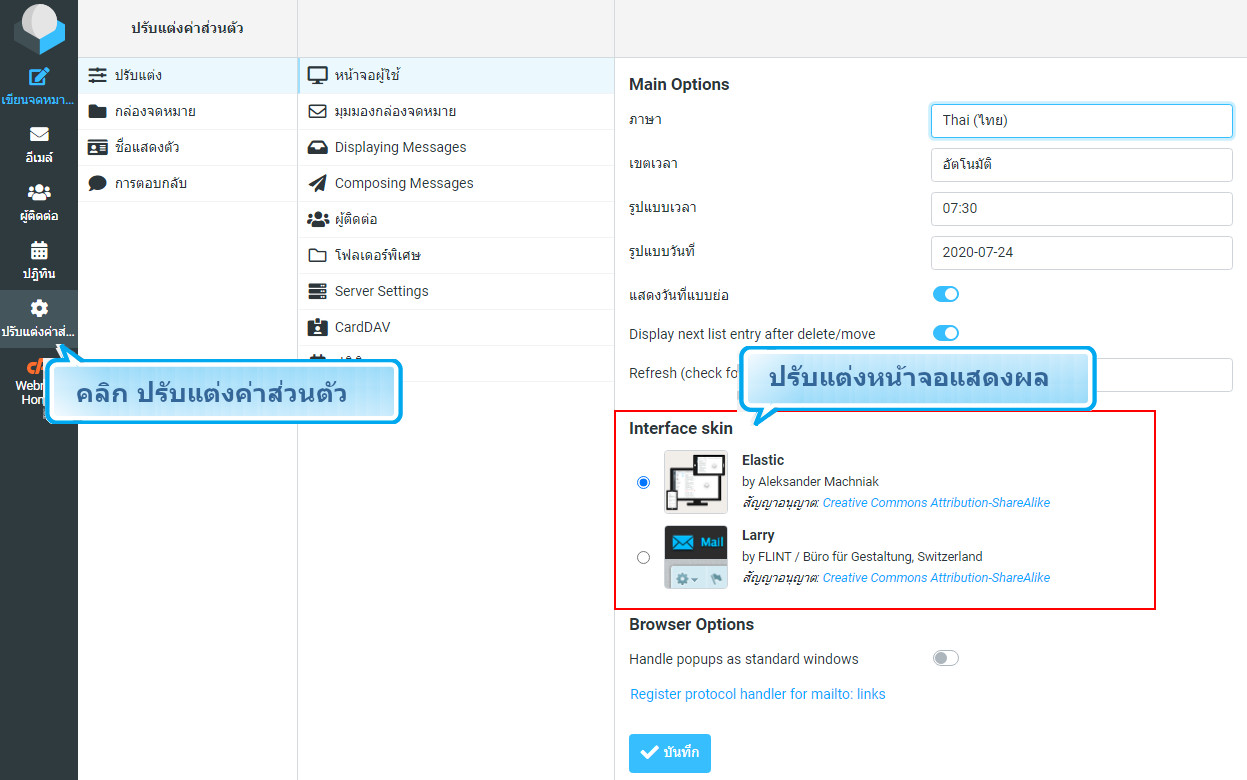
การสร้างเมล์
1. คลิก "เขียนจดหมายใหม่"
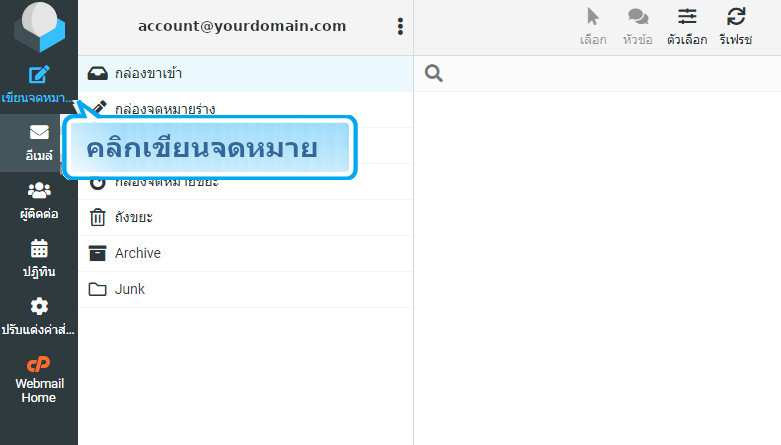
2. กรอกรายละเอียดของอีเมล์
- ผู้รับ : ระบุ Email address ของผู้รับ และ สามารถคลิก เพิ่มสำเนาถึง หรือ เพิ่มสำเนาลับถึง เพิ่มเติมได้
- หัวจดหมาย : ระบุชื่อเรื่องของอีเมล์ (Subject)
- แนบไฟล์ : (ถ้ามี)
- ระบุเนื้อหาของอีเมล์
3. คลิก "ส่ง" เพื่อส่งอีเมล์ออก
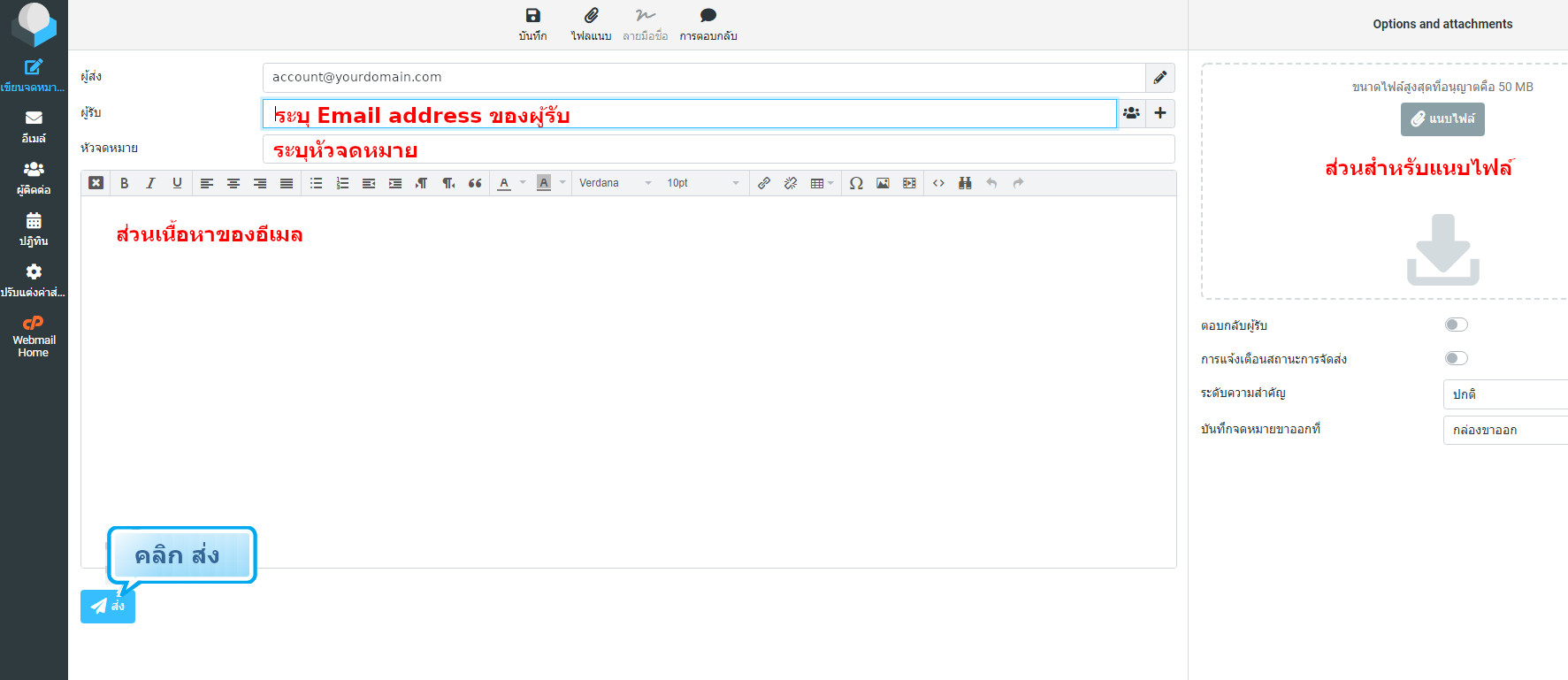
การเพิ่ม Address Book
วิธีที่ 1 : เปิดอีเมล์ของผู้ติดต่อ คลิกที่ "Email account" และคลิก "บันทึกในสมุดรายชื่อ"
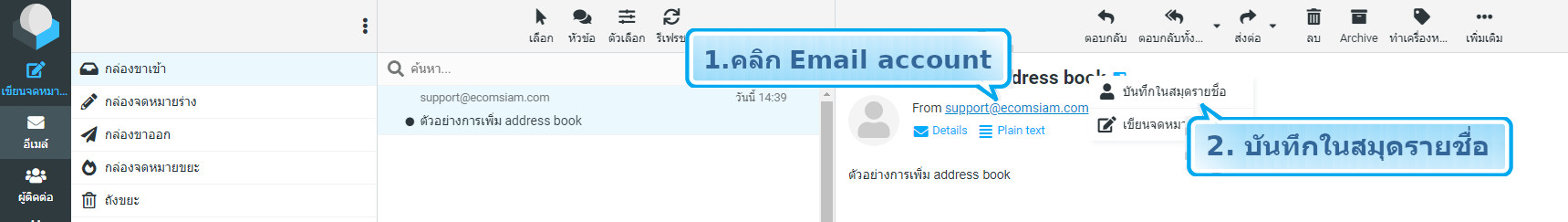
วิธีที่ 2 :
2.1 คลิก "ผู้ติดต่อ"
2.2 คลิก "สร้าง"
2.3 กรอกข้อมูลผู้ติดต่อ
2.4 คลิก "บันทึก"
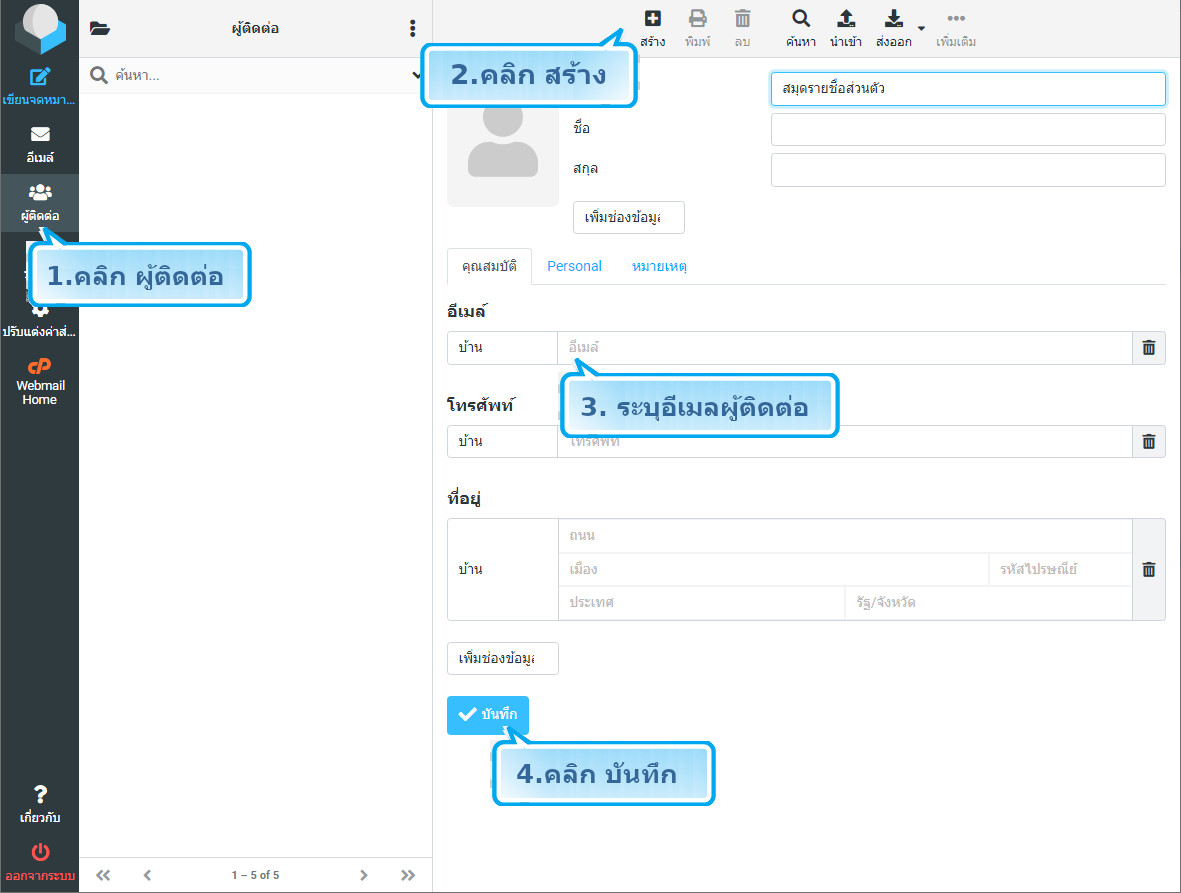
เพจที่เกี่ยวข้อง :
รับส่งอีเมล์ด้วย roundcube Webmailรับส่งอีเมล์ด้วย Horde Webmail
Reliable hosting thailand
เริ่มต้นเพียง 2,200 บ./ปี และฟรีโดเมน ฟรี SSL
Advance WEB HOSTING PLAN
ADVANCE Web hosting plan นี้ เหมาะสำหรับองค์กรในการใช้งานอีเมล์ และการจัดทำเว็บไซต์ในรูปแบบ Dynamic web site เชื่อมโยงกับฐานข้อมูล mysql หลาย database (** ตาม web hosting plan ที่ท่านใช้)
โดยใช้งานฐานข้อมูล mySQL และภาษา PHP และ Free ฟรีโดเมน สำหรับผู้ใช้งาน web hosting รายปีค่ะ













































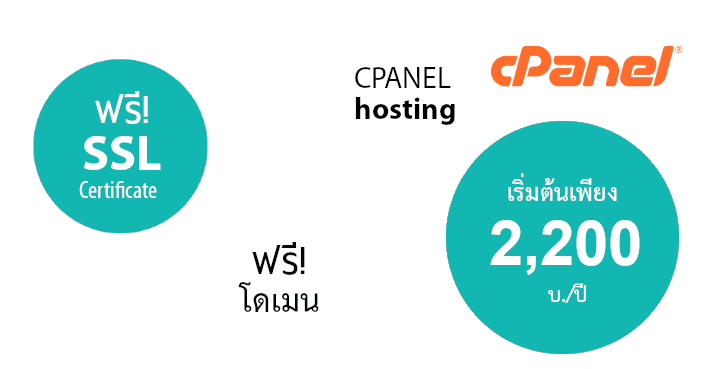









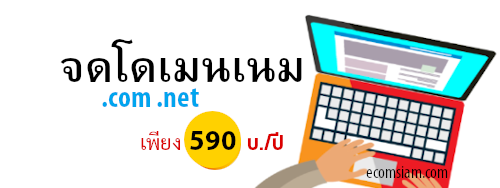


 line ID :
line ID :